iOS 13 brought some welcome changes, such as Dark Mode, more collaboration tools, faster Face ID and more. But a change to the App Store layout may have you wondering where you can check for updates for any installed apps.
- Open App Store

- Tap your profile picture in the top right corner

- Scroll down and you will find Apps that are ready to update and recently updated Apps.